Hello everyone, So today we’ll see how we can get the free azure subscription to use for a month. So later we can decide whether we should upgrade our plan or discontinue. If you don’t know what azure then just has a look on this – https://azure.microsoft.com/en-in/overview/what-is-azure/
Let’s start with the things that will be required to continue further.
Requirements:
- Phone Number
- Github Account or Microsoft account
- Credit Card (i.e Mastercard, Visa)
If you don’t have any Github or Microsoft account then you can create one from here.
- Github Account: https://github.com/join
- Microsoft Account: https://account.microsoft.com/account/Account
So if you have all of the requirements fulfilled then let’s continue further.
How to Get Free Azure Subscription for a Month

Here are the steps to get azure free trial.
Step 1: First login into Microsoft account or GitHub account and then go to this link signup.azure.com
Step 2: Then in this page enter your phone number which is active because you’ll have to verify it via text or call.
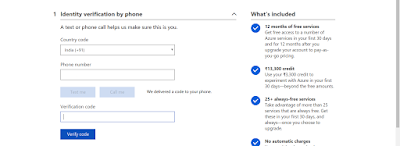
Step 3: So here you need to enter your credits card detail. You can use anyone’s credit card but in address fill your actual address. It doesn’t matter if the address on credit card is different from the address you have filled.
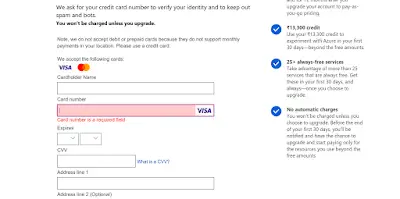
After submitting the details of credit card you also have to verify it via a text or call to the number attached to the credit card.
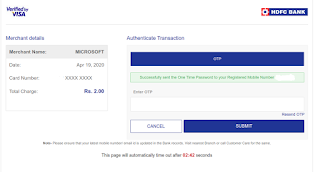
And after verifying you’ll be charged with 2rs. (for Indians).
Step 4: Before ticking this just read the agreement carefully once. There is also another checkbox to tick but that’s not mandatory if you want to receive information, tips and offers related to azure services and other Microsoft products then tick it otherwise not.
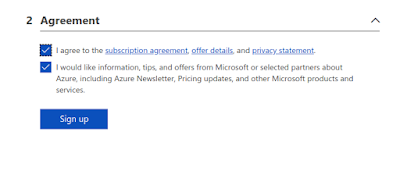
So after accepting the agreement you’ll be redirected to Quickstart center. That means, our account has been created and ready to use.
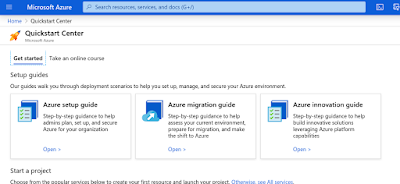
And there will be a notification icon in the top right corner you can see the remaining credits from there.
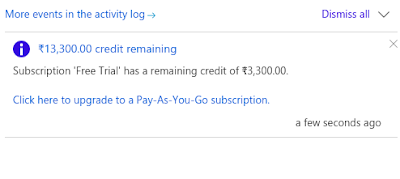
As per the notification, we have 13300rs. free credit to use but we can only use 3300rs in our free trial, others can be used after upgrading to a premium plan. But this will be enough to learn about the basic resources of Azure.
So, that was all about getting free azure access. So if you’ve any doubts or suggestions please leave them in the comment box.
The post How to Get Free Azure Subscription for a Month appeared first on The Crazy Programmer.
No comments:
Post a Comment