This article on the Gutenberg Migration Guide was originally published by Torque Magazine, and is reproduced here with permission.
Love it or loathe it, Gutenberg is here to stay. As such, getting your WordPress themes and plugins to work with the new editor should be a primary concern. Truth be told, if you’re only just thinking about this aspect now, you’re cutting things pretty close. However, there’s still enough time to prepare your products, especially with some third-party help.
Daniel Bachhuber’s Gutenberg-related projects have been featured on the Torque blog previously, and this is another one that warrants attention. Tweaking your plugins to be compatible with Gutenberg could prove to be a tricky task, but the Gutenberg Migration Guide should help you make the switch. It’s a handy reference guide for comparing customization points between WordPress’ classic editor and Gutenberg.
In this post, we’ll look at the project as a whole and discuss how it works. Then we’ll talk about how to make sure your plugins and themes are Gutenberg-ready. Let’s get started!
The Current State of the Gutenberg Editor
We’ve talked about Gutenberg’s history on the Torque blog a lot, so we won’t go into too much detail here. However, to offer some background context, Gutenberg is eventually going to be WordPress’ new default editor. It will be replacing the TinyMCE version that is currently in place. While Gutenberg is now out of beta, we’re still waiting for the plugin to be merged into the core platform.
However, despite the sound reasoning behind Gutenberg’s functionality, many have been left unimpressed by the lack of polish in the editor so far. This assessment may be somewhat harsh, considering the project’s current status. In any case, the high level of criticism has resulted in a lack of movement from many WordPress developers, especially when it comes to getting their products up to standard.
This hasn’t stopped some savvy developers from trying to capture the early adopter market, however. For example, the very popular Elementor Pro page builder now includes a number of Gutenberg-compatible ‘blocks’. Other developers are also beginning to include this functionality as a standard feature:
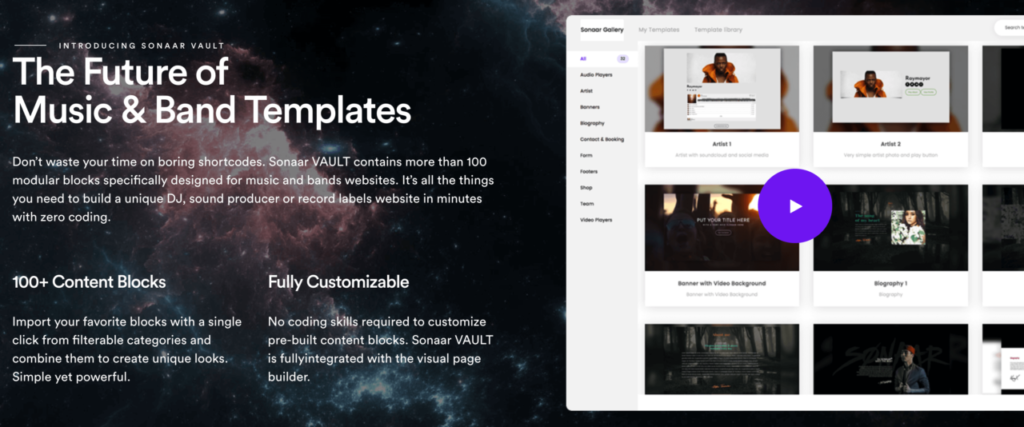
The fact that we’re finally seeing Gutenberg-related features appearing in commercial themes should bring the situation into perspective. In other words, some developers have been working on their Gutenberg solutions for a while. Now, they’re now beginning to offer them to the public.
If you’ve not yet begun to do the same, you’ll likely need some help getting started. Fortunately, there’s a great initiative that offers just that.
Introducing the Gutenberg Migration Guide
Having some support while migrating your functionality over to Gutenberg is likely going to be welcome to many developers. For that reason, Daniel Bachhuber – who has become a focal point for Gutenberg-related initiatives of late – has created the Gutenberg Migration Guide.
This is a resource to help developers port their TinyMCE-centric plugins and themes to the new editor. It includes plenty of screenshots, and handy references to the Gutenberg Developer’s Handbook. You can think of it as Gutenberg’s own ‘Codex’, although it’s not classed as an official part of the WordPress Codex.
This guide also includes a brief overview listing every TinyMCE editor customization point with a Gutenberg equivalent. Plus, it covers all impacted hooks and classic editor features. This will obviously be a vital go-to resource when you’re trying to find solutions for porting functionality over to Gutenberg.
The post Modern WordPress Plugins with the Gutenberg Migration Guide appeared first on SitePoint.
No comments:
Post a Comment